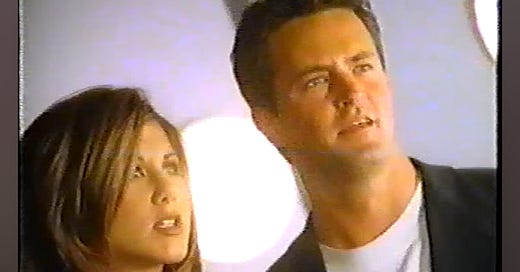Breaking the 3% Barrier: Moving away from the command-mindset
Or: Learning from the past, when Jennifer Aniston and Matthew Perry explained how to use Windows 95
Over the last weeks, I wrote1 about an interesting disconnect in how we use Large Language Models (LLMs): While they offer tremendous potential to transform our work, the measured personal productivity gains so far have been modest - often just 3-5%, or 10-20 minutes saved per day.
This gap probably stems from several challenges - some more structural (e.g., organizational resistance in larger companies), some more technical (e.g., LLMs lack clear manuals or workflows), some more personal (e.g., we don't know what exactly we need help with, or we don’t focus on tasks with the most value).
I wanted to share some further practical ideas how to get more personal value from LLMs - to get more done, and go home earlier - with example prompts for every idea.
And stick around for some nostalgic 90s tech vibes - when Jennifer Aniston and Matthew Perry dropped by Bill Gates' office...

Moving away from the command-mindset - toward running mini-projects with your LLM
One of the biggest mistakes when working with LLMs is feeding them only piecemeal mini-jobs. You should especially avoid shooting off single, one-off tasks that come out of nowhere, like "improve this email" or "summarize these meeting minutes". These isolated tasks require extensive context-setting in each prompt, which eats up your time. Or, if you skip properly briefing the LLM to save time, your AI assistant will produce mediocre results due to lack of context. Either way, you end up with lots of back-and-forth corrections, frustration and wasted time.
Instead, try shifting from single tasks to a "mini-project" mindset. LLMs remember context within a session, so you can maintain continuous dialogue and build on previous interactions for each mini-project. To identify good project candidates, look at your key tasks at work today and try structuring them into buckets. Obviously, any formal project you're running is already a project for the LLM. Also look for recurring patterns: identify tasks you do at least weekly that involve similar types of thinking or documentation. Or find tasks where you regularly work with the same set of reference documents, guidelines or tools.
Then, prepare a thorough briefing in your first prompt for each project, and host them in dedicated session/chat histories with your LLM. In that initial prompt, define your overall goals, upload relevant background documents for review, provide good context - and then lay out the specific steps for the LLM to take. See here for ideas on crafting an effective first prompt.
If you use Claude.ai (which I really love), you can leverage the "Projects" function specifically for this purpose - it's super handy. You invest time once to set up a project, upload core documents and background briefings, and can then start new chats within this project without having to re-establish the context and initial briefing.
To show how the mini-project approach works in practice, I'll share some example prompts. Please customize and replace the square brackets with your relevant background and details.
Example prompt: Instead of “improve this email”, define a communication strategy
Start with providing sufficient context to whom you are communicating and why:
Hi LLM, I need to win over some key stakeholders with my ideas. I want to achieve [these objectives] with my communication. My stakeholders have [these requirements and expectations]. To get started, let’s first define the main challenges in communicating my ideas - and define the tone and style of my communication.
You then follow up with your LLM with these additional prompts:
Based on these main challenges and goals, please establish a framework for my communication. What are the key stages and formats?
Can you please draft multiple [communication pieces], based on what we jointly defined in the communication framework? Also, please draft a template for future use.
Example prompt: Instead of “list ways to improve this workflow”, work your way through the workflow jointly
Start with a extensive first prompt, potentially with further information, as your LLM will benefit from lots of context for these kinds of mini-projects:
Hi LLM, I’d like to improve [this key workflow] - to reach [these objectives]. In the attached pdf, I describe the current process and pain points, and share some relevant metrics and goals. To get started, please summarize the problem statement from your view - and then define how to tackle the workflow improvement
You then iterate with the LLM, based on what it proposes to tackle the workflow improvement. Good follow-up prompts would be:
Analyze existing workflow, identify bottlenecks or duplications
Propose five alternative approaches
Design implementation steps, a timeline and stakeholder communication (see the example above for good comms)
Create metrics to monitor whether the workflow is indeed better
Example prompt: Instead of “draft meeting minutes”, use the LLM to set the pace, prepare and follow-up on meetings
Start by sharing meeting context and objectives, including relevant background materials:
Hi LLM, I’d like to jointly create a tighter structure for a session of meetings, for better pacesetting and more focused work. The purpose of these meetings is [this], and these are the [stakeholders and their requirements and perspectives]. I also uploaded the meeting documents over the last weeks. To get started, please summarize the problem statement of what we want to achieve here, and the draft the key success factors for these meetings
Then you jointly work through these follow-ups, or work with the next steps that the LLM proposes:
For the last meeting, please document decisions and actions based on our notes [notes uploaded here]
Then, please draft follow-up communications that I can send to the particpants
Please prepare the agenda and pre-read for the next meeting
We also need to track progress on action items for these meetings - can you propose a tool we should use, or spreadsheet format for this?
All we need is a video guide for LLMs
The more I think about LLMs, the more I am sure we need new learning formats to help all of us to get more value from them. That made me think about a fascinating historical artifact - the Windows 95 video guide starring Jennifer Aniston and Matthew Perry, filmed at the height of their "Friends" fame. The video takes the form of a "cyber sitcom" where Aniston and Perry visit Bill Gates' office, meeting an increasingly eccentric cast of characters who introduce them to the new operating system.





For the curious, you can find this delightful piece of cultural history here. I only discovered it last year, and truthfully, I can't be certain of its practical and cultural impact at the time. But I'm a hopeless optimist in these matters, and I firmly believe it helped many people embrace Windows 95, become more productive, and head home earlier in their boxy cars to their 1990s families.
We need a very similar video guide now for helping people learn how to properly use LLMs - let me know if you want to set up a project group… ☺️
Also, as always, I'm interested in your thoughts: Feel free to message me. Or, if you prefer, you can share your feedback anonymously via this form.
All opinions are my own. Please be mindful of your company's rules for AI tools and use good judgment when dealing with sensitive data.